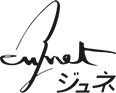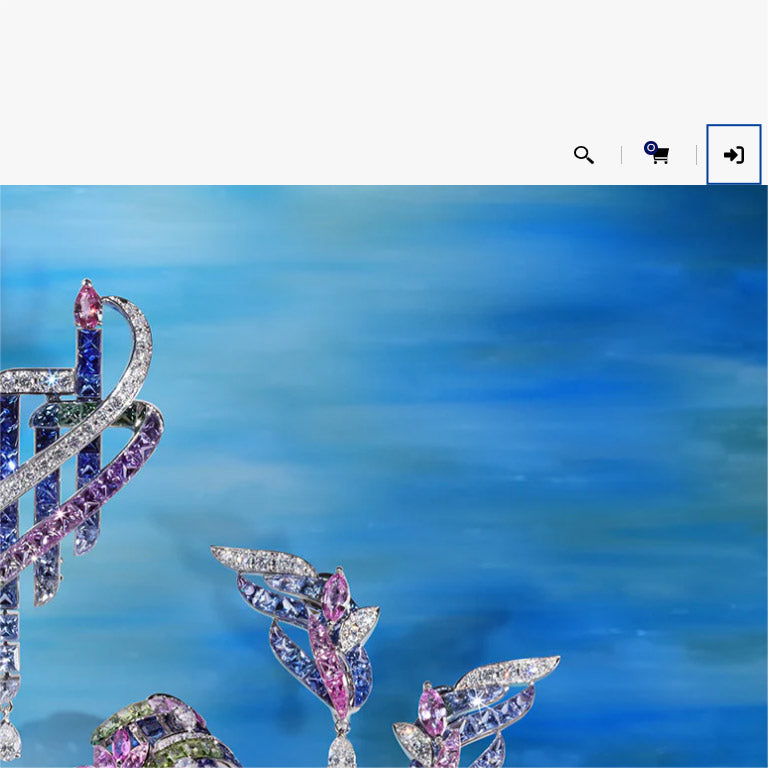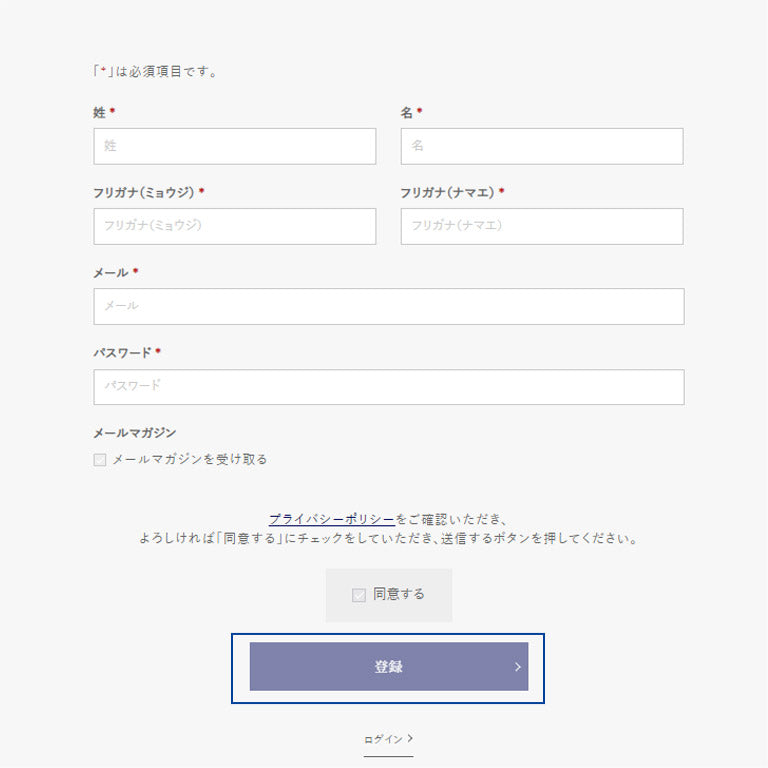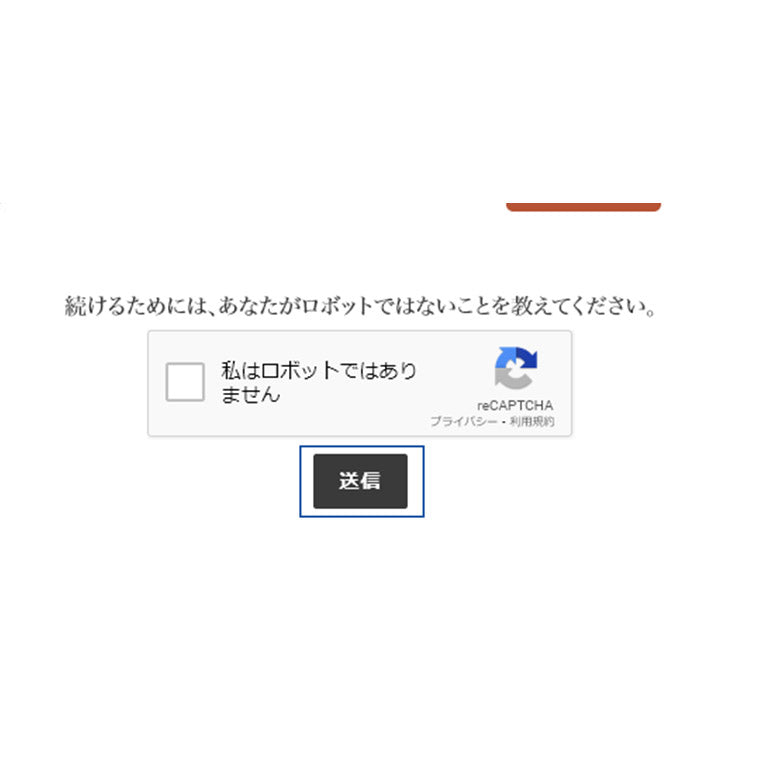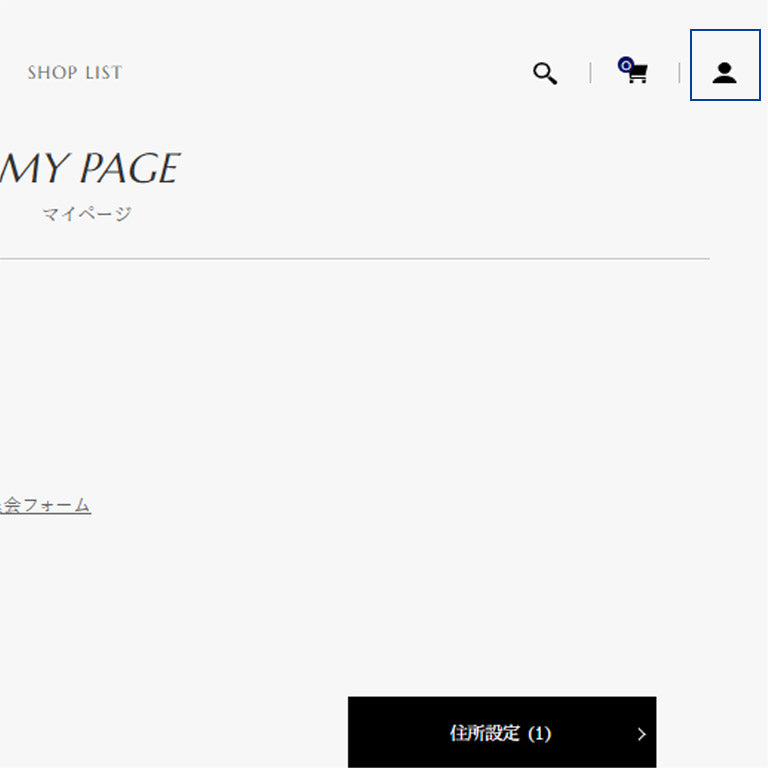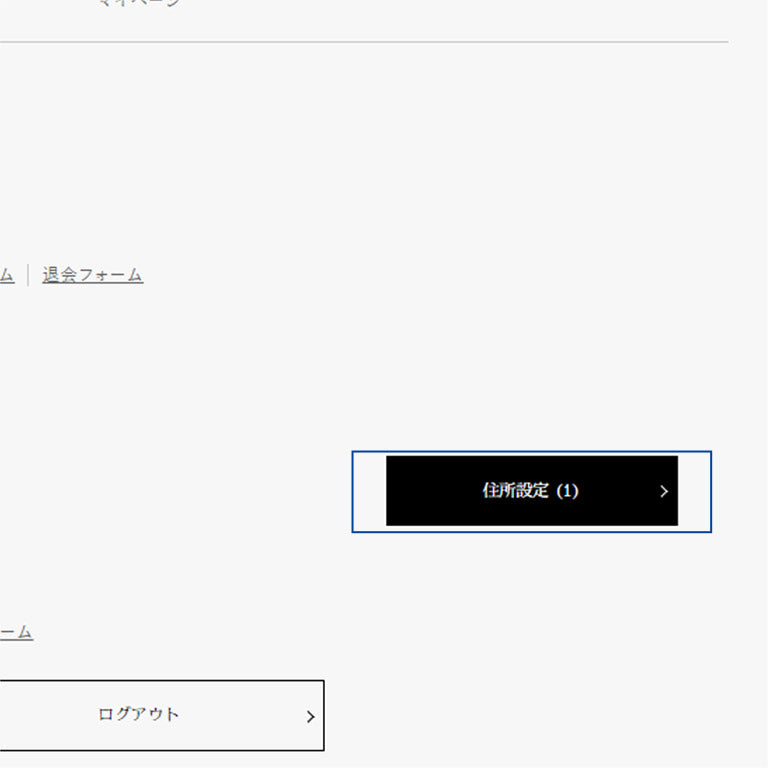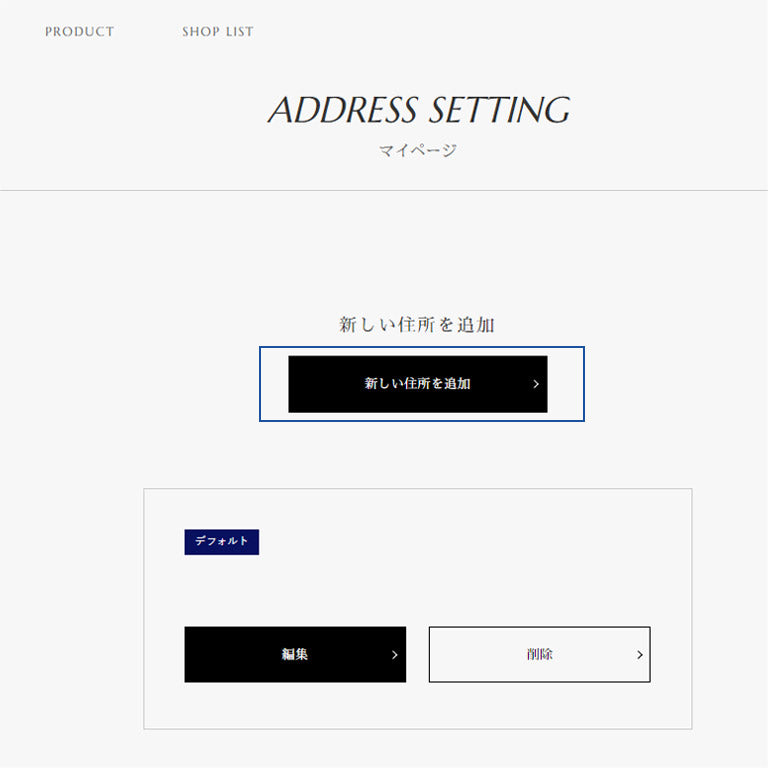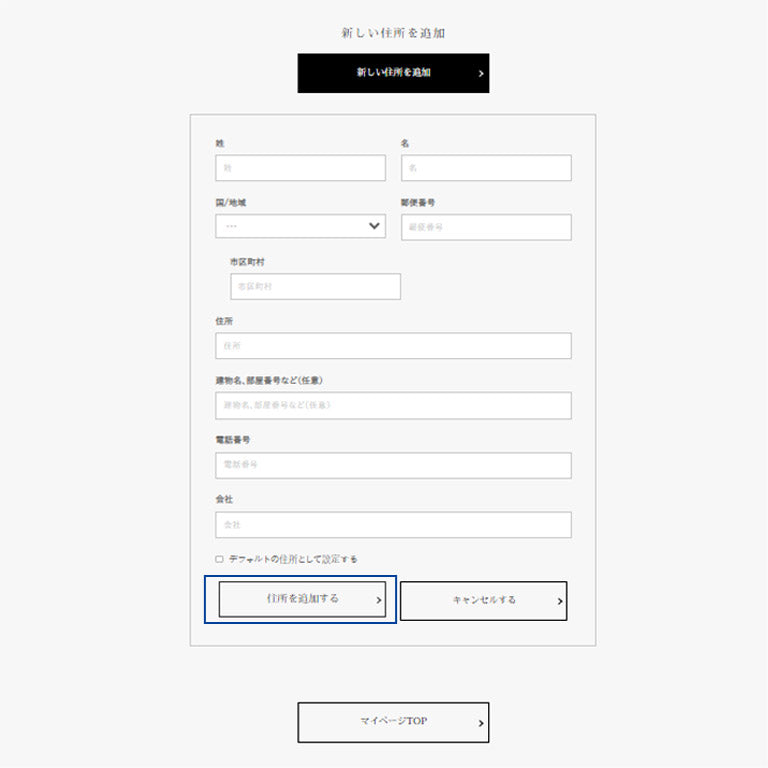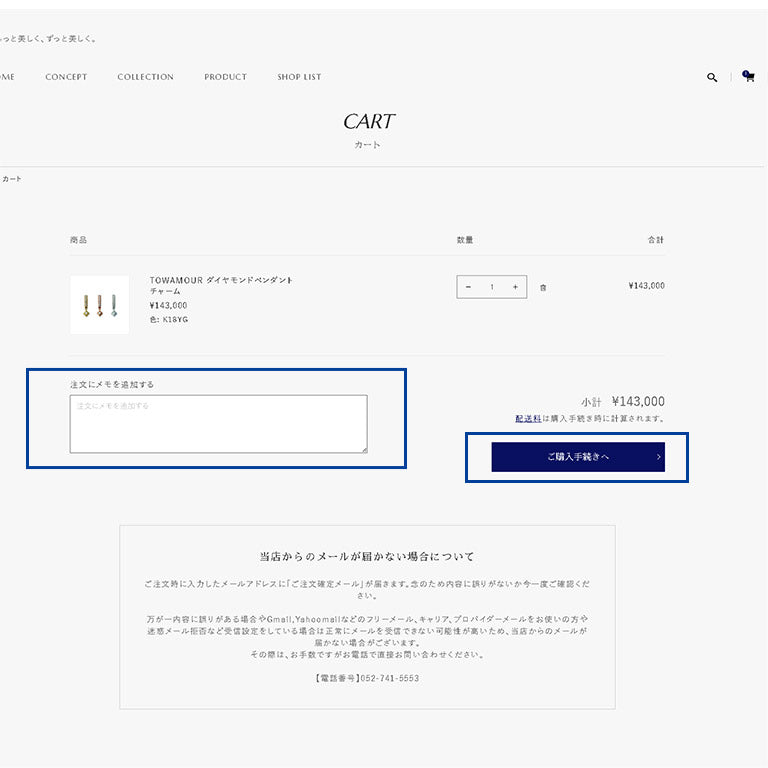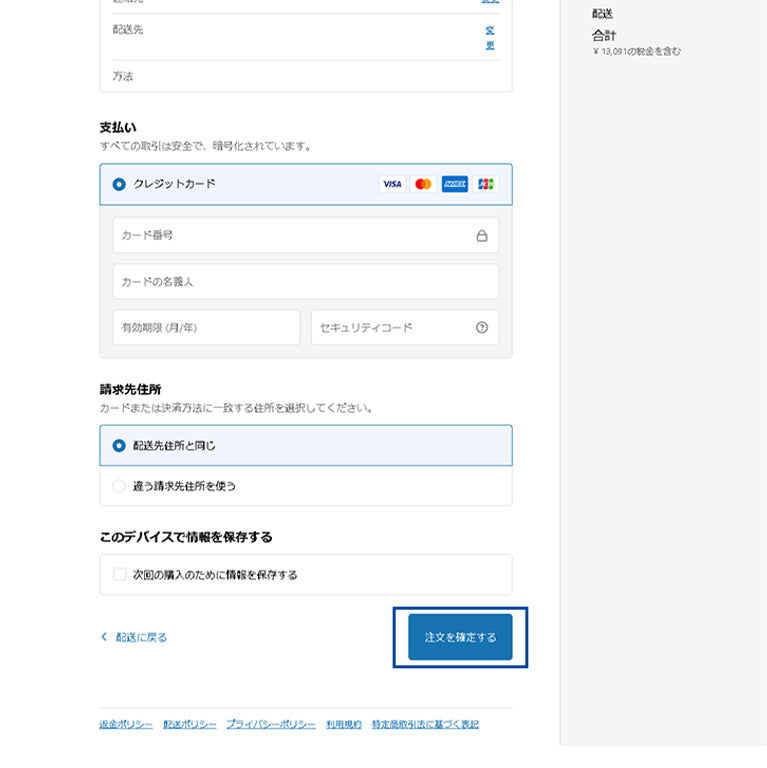User Guide User's Guide
- ホーム
- User's Guide
Jeunet Jeunet Thank you for visiting our jewelry store.
We have compiled information about your visit here.
About Member Registration
Registering as an online store member is so convenient!
-
Point01
You can make a time-consuming payment every time you visit our online shop.
Automatically input information at the time of payment, which is a time-consuming task each time!If you register as a member (free of charge) and register your customer information when using the online store, you will not have to enter your customer information each time during the payment process, making it easier to place an order.
You can also "purchase as a guest" to use the online store without registering as a member. -
Point02
Check your shopping history at a glance!
You can check your past order history.
-
Point03
Sign up for our newsletter and be the first to know about special offers!
You can receive special campaign information and other information as soon as possible by registering for the newsletter at the same time you register for membership.
Flow of membership registration
-
Step01
Go to the login page
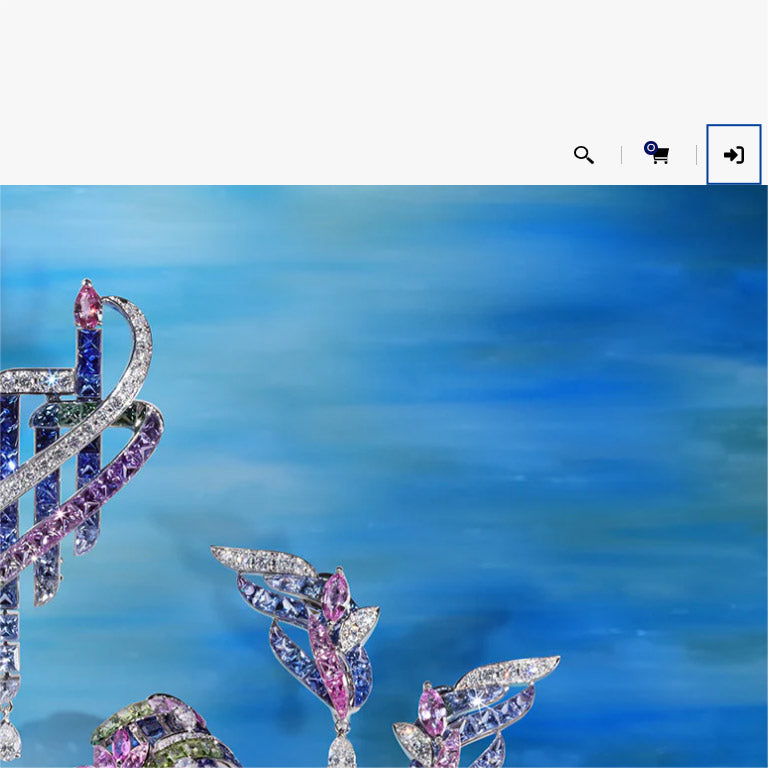
Press the login icon in the menu at the top of the screen.
-
Step02
Enter your registration information
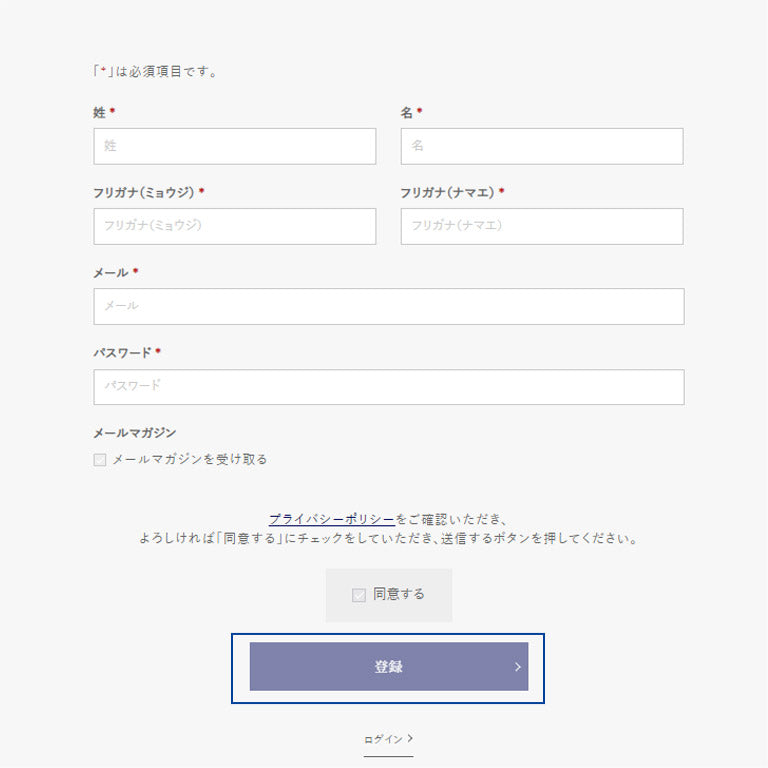
After entering your "First Name," "Last Name," "Furigana (Myoji)," "Email Address," and "Password," please read the Terms of Use and Privacy Policy, and if you agree to them, check the "I Agree" box and click the "Register" button.
-
Step03
Submit your registration information
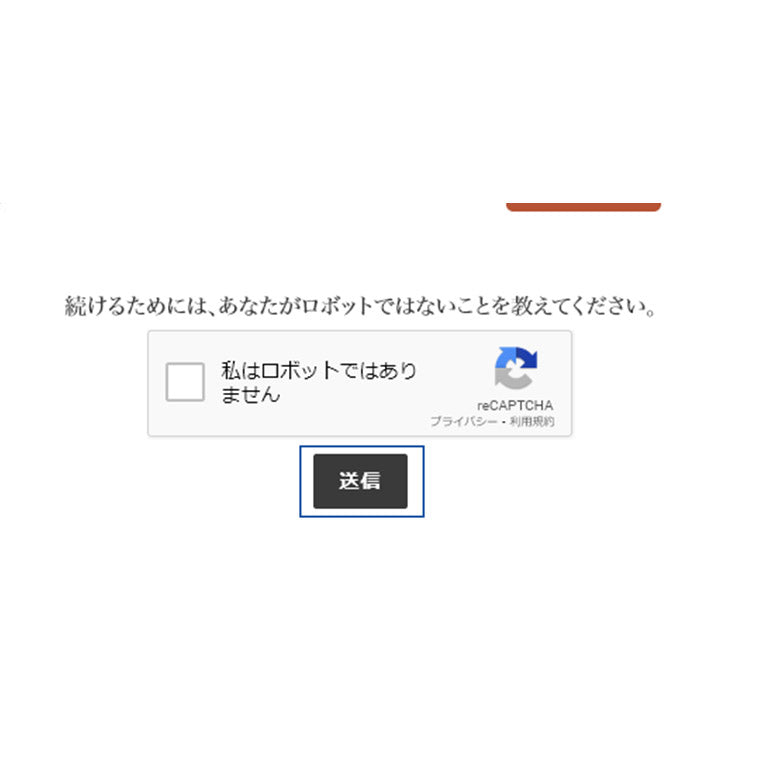
You will be redirected to a page to confirm the submission of your information. Please check the "I am not a robot" box and click the "Submit" button. This completes your membership registration. Next, please register your address.
Flow of Address Registration
-
Step01
Go to My Page
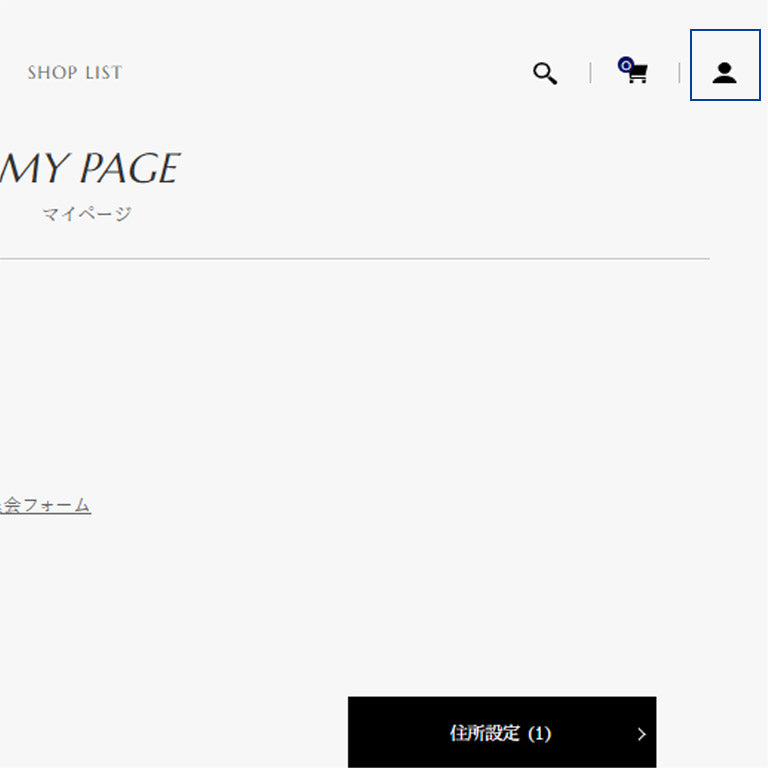
After logging in, click the human-shaped icon in the menu at the top of the screen.
-
Step02
Go to the confirmation screen of your registered address
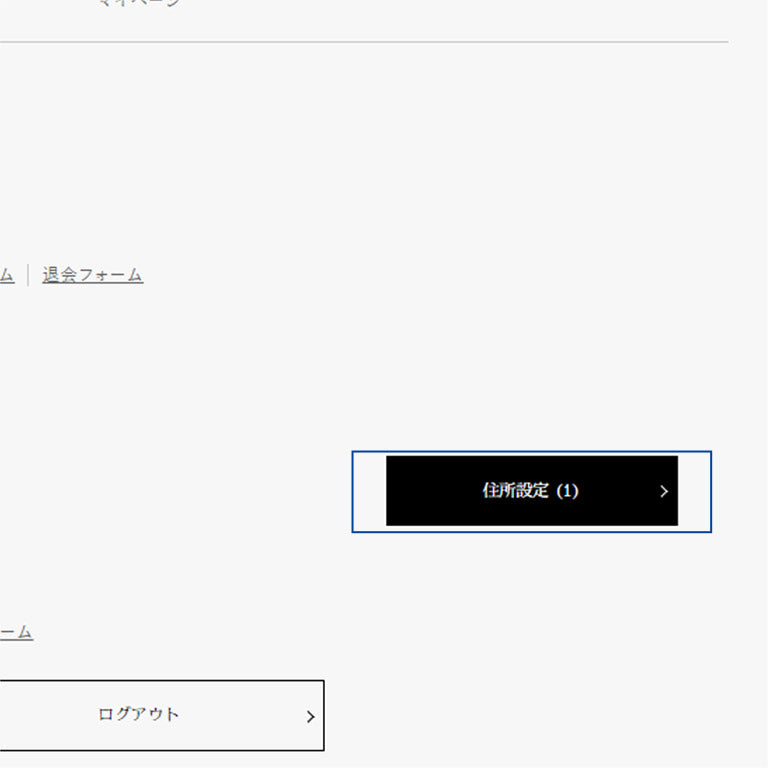
Press "Address Settings" in the Account Details section.
-
Step03
Go to the address registration page
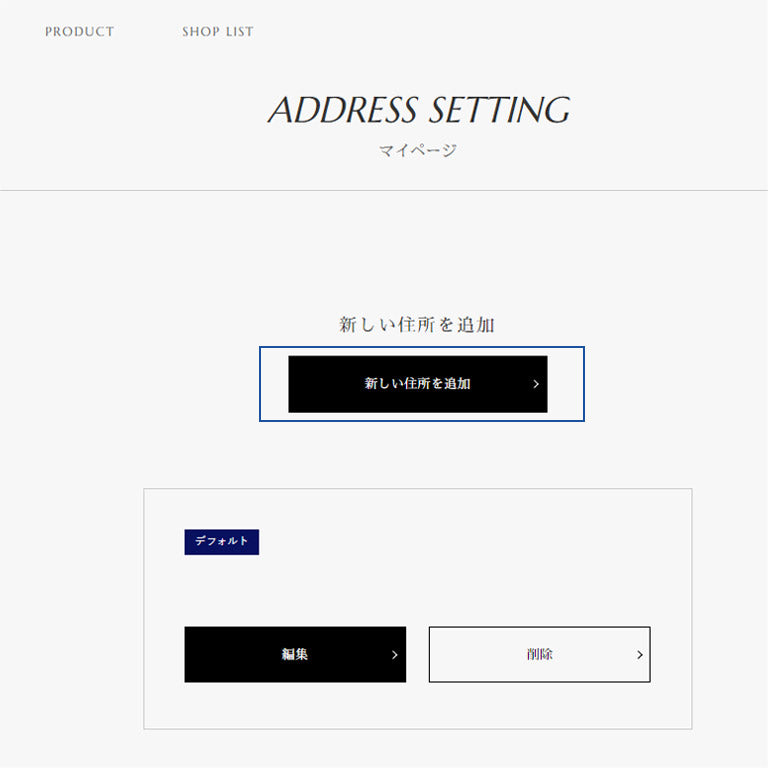
When you are redirected to the registration address confirmation page, press "Add New Address".
-
Step04
Enter your registration information and add a new address.
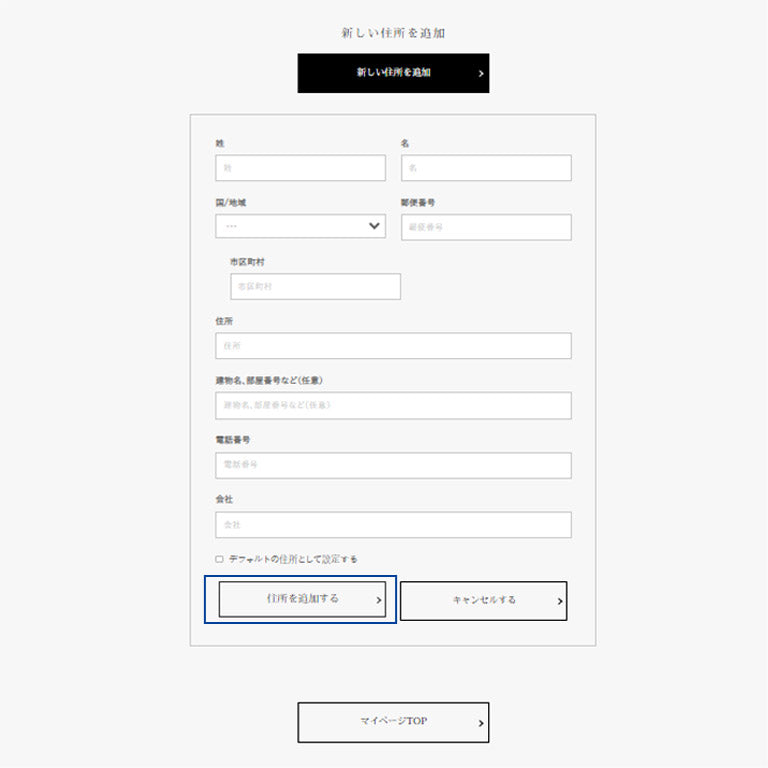
Enter your first name, last name, and phone number, then press the "Add Address" button.
How to order
-
Step01
Select products and add to shopping cart

(1) Enter the number of items and select options as necessary.
(2) Click the "Add to cart" button. -
Step02
Go to cart screen
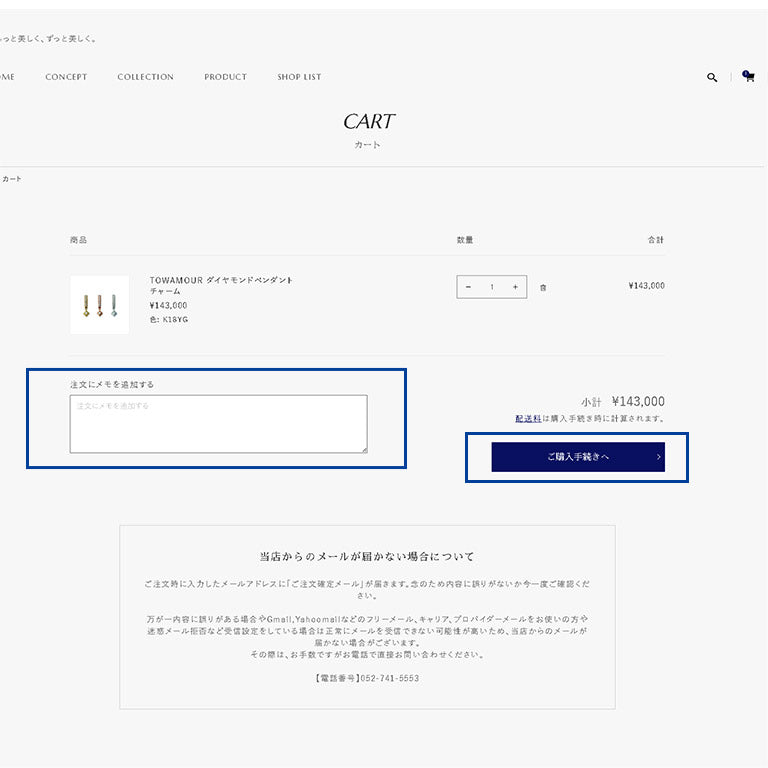
(1) After adding items to the cart, please click the "Cart" button at the top of the screen.
(2) If you have any requests for the store, please fill out the form here.
(3) If you are sure that the items in your cart are correct, please click "Proceed to Purchase". -
Step03
Designation of delivery address

(1) If you are already a registered member of our online store, you can skip entering your information by "logging in".
(2) If you are a first-time customer, please enter your "Shipping Address".
(3) Click the "Proceed to Shipping Method Selection" button to proceed. -
Step04
Select Shipping Method

(1) Please confirm your shipping address and select your preferred "Shipping Method".
(2) Click the "Proceed to Payment" button. -
Step05
Enter payment method and complete payment.
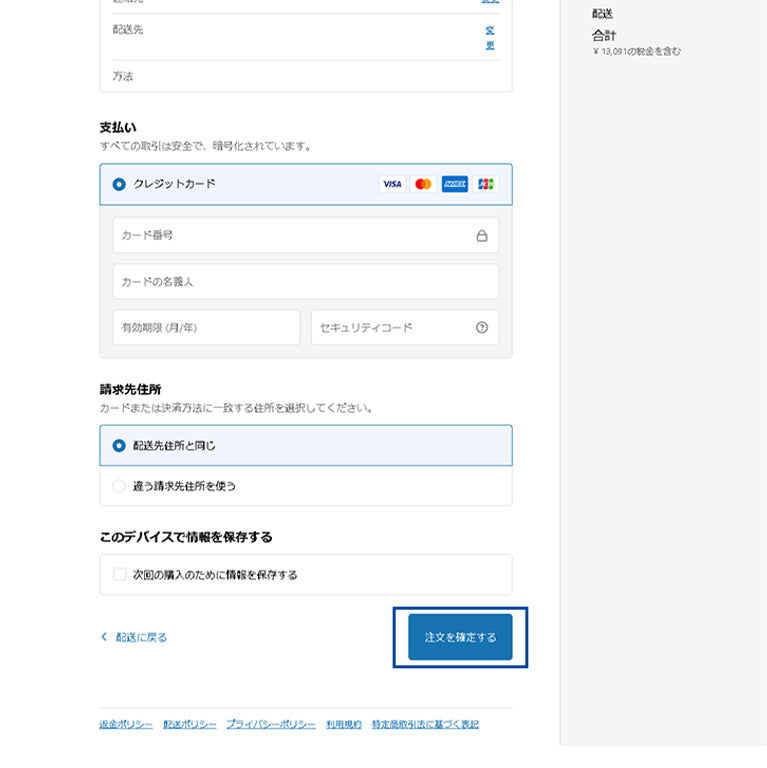
(1) Please enter your payment information. (Credit card payment is currently unavailable due to system adjustment. Please make payment by bank transfer.)
(2) Click the "Place Order" button.
In case you do not receive an e-mail from us
-
You will receive an "Order Confirmation E-mail" at the e-mail address you entered when placing your order. Please check the contents of the email to make sure there are no errors.
If there are any errors in the contents, or if you are using a free email such as Gmail, Yahoomail, carrier or provider email, or if you have set your email settings to reject spam, there is a high possibility that you will not be able to receive our email properly.
In that case, please contact us directly by phone.
Phone number052-741-5553
Payment Methods
Jeunet Jeunet Jewelry accepts the following payment methods
-
credit card
Credit card types accepted
Visa / Mastercard / American Express / JCB
Our website uses a security system called SSL. All of your important credit card information is encrypted before transmission.
Please note that the information is not encrypted.
For security reasons, we do not send credit card receipts. We will use the credit card statement sent by the credit card company as a credit card transaction receipt.
Depending on the customer's usage status, we may ask the customer to change to another payment method.
When paying by credit card, we will ask for your credit card authorization on the website at the time of order. Please note that your card cannot be used and your order will not be confirmed without authorization. -
Bank transfer (payment in advance)
Please make payment within 7 days of purchase.
It takes some time for us to confirm the payment after receiving your payment, so please allow some time for us to deliver the product to you.
Please understand this in advance.
Please note that the bank transfer fee is the responsibility of the customer.
We will ship your order after confirming your payment.
Please be careful not to lose the receipt at the time of transfer.
The bank transfer address is as follows.
---------------------------------
Bank name: Resona Bank, Ltd.
Branch name: Imaike Branch
Type of Deposit: Ordinary Account No.: 0764470
Account name: Kabushiki Kaisha, Ltd. Jeunet
Account name: Kabushiki Kaisha, Ltd. Jeunet
---------------------------------
Shipping and Delivery
-
Shipping Company
Yamato Transport or Sagawa Express
-
Timing of delivery
Items will be prepared upon receipt of order.
We will contact you by e-mail as soon as the delivery date is fixed.
If you are in a hurry
Please inquire about availability from Contact Us before ordering.
-
Time Specification
If you wish, please fill in the "Add a note to order" field on the cart page when adding items to the cart.
*You can specify a time from 5 days later. If you wish to have your order arrive as soon as possible, please place your order without specifying a date and time.
In such cases, we will indicate on the delivery slip that you wish to have your order delivered at "XX time", but we cannot guarantee delivery. -
About Nationwide Delivery Charges
Shipping costs are borne by our company.
Returns and Exchanges
If there is a mistake on our part, we will accept returns after you contact us within 5 days of receiving the product.
Please note that, in principle, we do not accept returns for reasons attributable to the customer.
Please refer to the following [Terms and Conditions] regarding returns.
-
Terms and Conditions
We accept returns only under the following conditions
In case of defective products
If you receive an item that is different from the one you ordered.
In addition, we do not accept returns of the following types of products
Merchandise that has been in our warehouse for more than 5 days after arrival
Merchandise that has been damaged due to the customer's negligence -
Return shipping costs and procedures
We will bear the shipping costs if the product is damaged or defaced due to our negligence.
If you wish to return an item, please be sure to call our store at least once. -
Procedures
We will transfer the money to the account you specified within 4 days after the return of the merchandise.
We will bear the handling fee. -
Returned goods to
〒464-0858
2-19-18 Chikusa, Chikusa-ku, Nagoya, Aichi, Japan
Cancellation Policy
-
Cancellation of an item before shipping
In principle, we do not accept cancellations of orders after they have been placed by the customer.
About Compatible Browsers
The following browsers are compatible with our online store.
If you use Internet Explorer to view or purchase items, you may experience unexpected behavior.
Google Chrome
Mozilla Firefox
Apple Safari
Microsoft Edge
Opera
Apple Safari for iOS
Google Chrome for Android